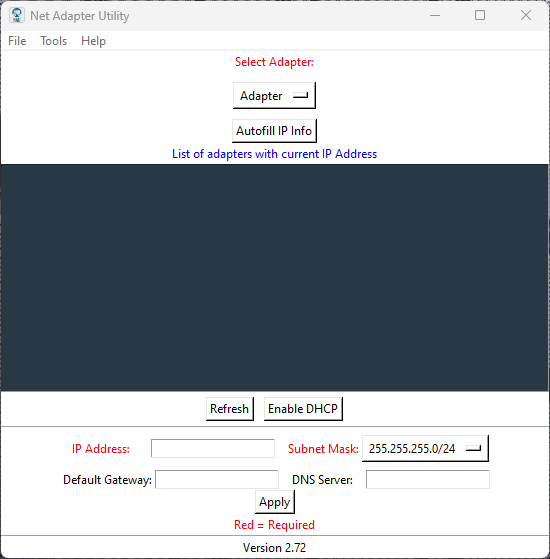Windows Net Adapter Utility

Screenshot
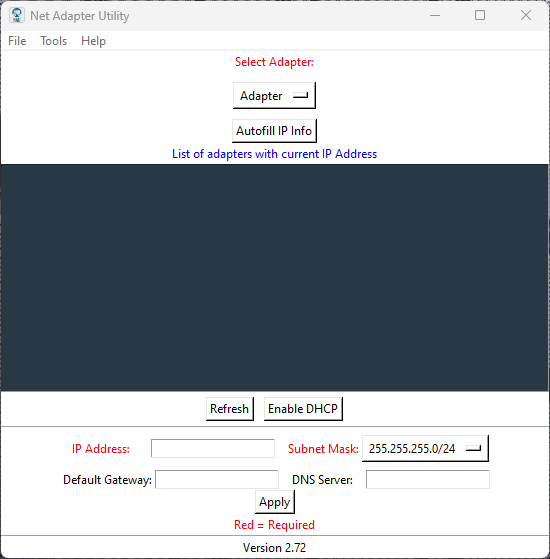
Features
- IP address changer: Allows you to select an adapter, change its IP and also enable DHCP.
- Ping app: allows one to check the connection status of a network by sending a "ping" request to a specified IP address.
- IP config / all: provides a detailed view of the current IP configurations including IP address, subnet mask, default gateway, and DNS servers.
- IP config / release: releases the current IP address assigned to the device, allowing you to obtain a new IP address from a DHCP server.
- IP config / renew: renews the IP address assigned to the device, updating the configurations to reflect the latest changes in the network.
- DNS Lookup: enables you to perform a query to a DNS server to resolve a hostname to an IP address.
- Port Scanner: Pick an IP and a range of ports to scan.
- Flush DNS: clears the DNS cache.
- Netstat connection viewer: displays a list of active connections and their status, including the local and remote IP addresses, and the status of each connection.
- Show known Wi-Fi networks: displays a list of Wi-Fi networks that the device has connected to in the past.
- Show Wi-Fi keys: retrieves the password for a saved Wi-Fi network.